HubSpot has brought revolutionary changes in the sphere of marketing automation and the question “What is HubSpot Marketing Hub” has a very lengthy answer, which is enough to write a book. Here, in this blog, you will get the answer covering most of the important things.
The tool has the potential to meet performance of several other tools combined together like email marketing tool, SEO tools, and social media tools etc. the benefit of doing all these tasks in single tool is that, you don’t have to track and save data manually to maintain records. No, its not finished. There are many other features of HubSpot Growth Suite. Let’s discuss –
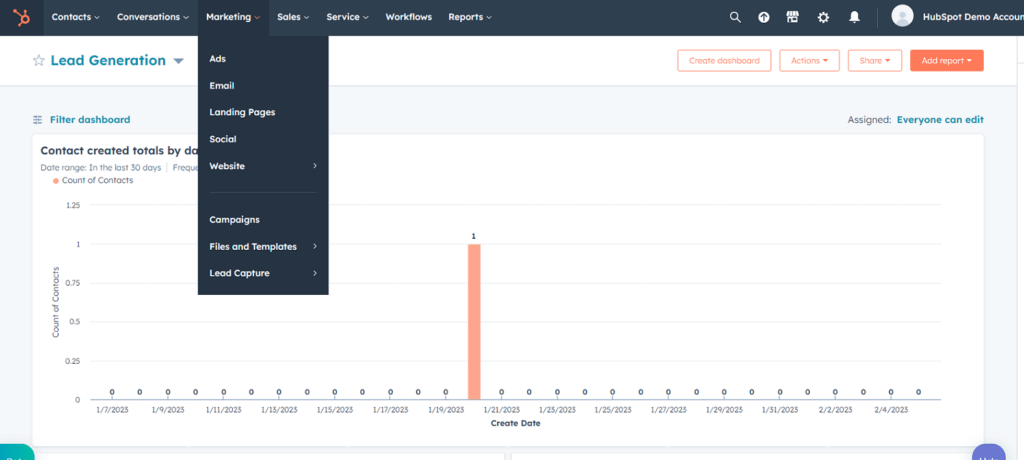
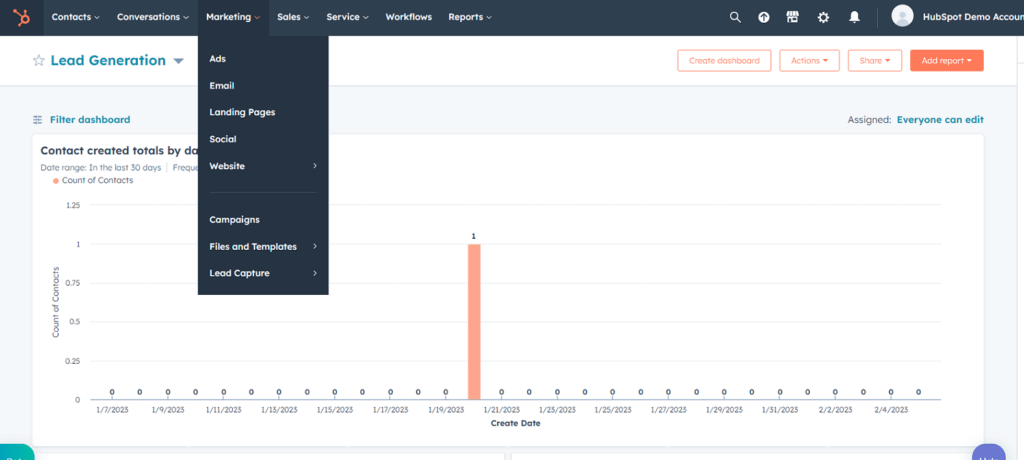
Ads
This feature of the Marketing Hub HubSpot lets user to track, organize, measure, and analyse the performance of the Ad campaign. It lets you do social media advertising on different platforms like Facebook, Instagram, and LinkedIn, allowing users to create and manage social media campaigns within the platform.
Along with this, you can also manage display and google paid ads to reach target audience, increase brand awareness, and drive conversions. All the visitors are automatically connected to the CRM which helps to give them personalised experience, also you can easily measure performance capabilities of every campaign.
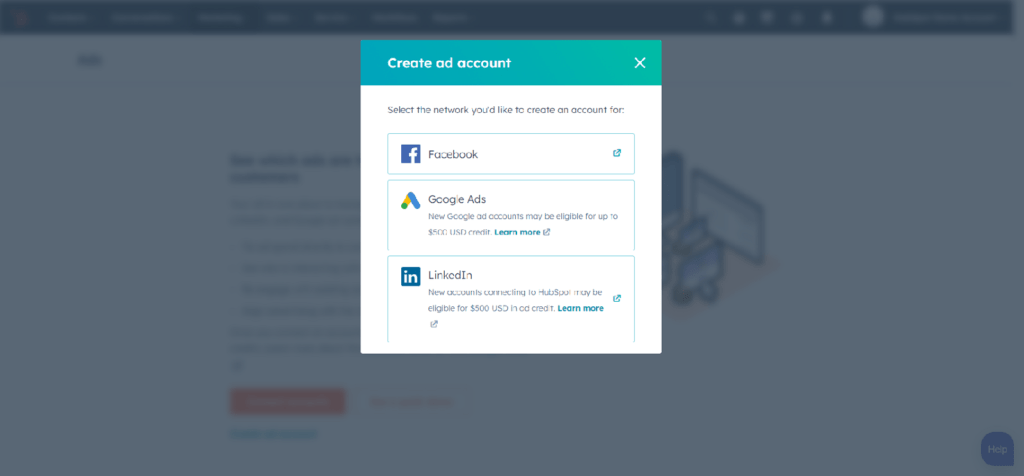
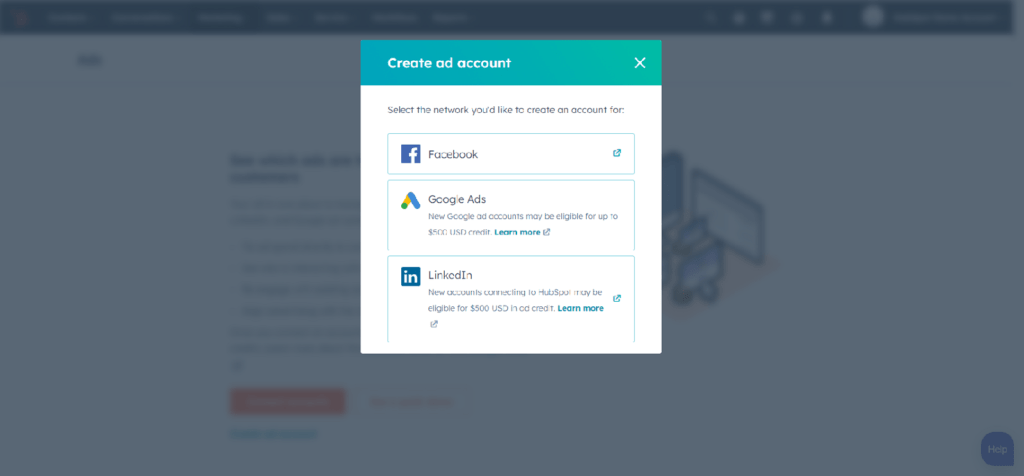
It let’s you do comprehensive Email Marketing within the portal while organising the data, contacts, and detailed analytics. Along with many other fascinating tools let you create three types of emails –
- Regular Emails – These are personalised email that you can send to the segment of your contacts. HubSpot keeps the detailed track of every email sent, like when it was opened and the number of times it was opened, also the report of downloaded attachments.
- Automated Emails – As the name suggests, it is the part of the workflow, when triggered, a personalised email is automatically sent to the required contact. It helps you to keep the prospects engaged and consequently increasing the conversion rate.
- Blog/RSS Email – This email is triggered as soon as you add a new piece of content or information to your blog or RSS feed.
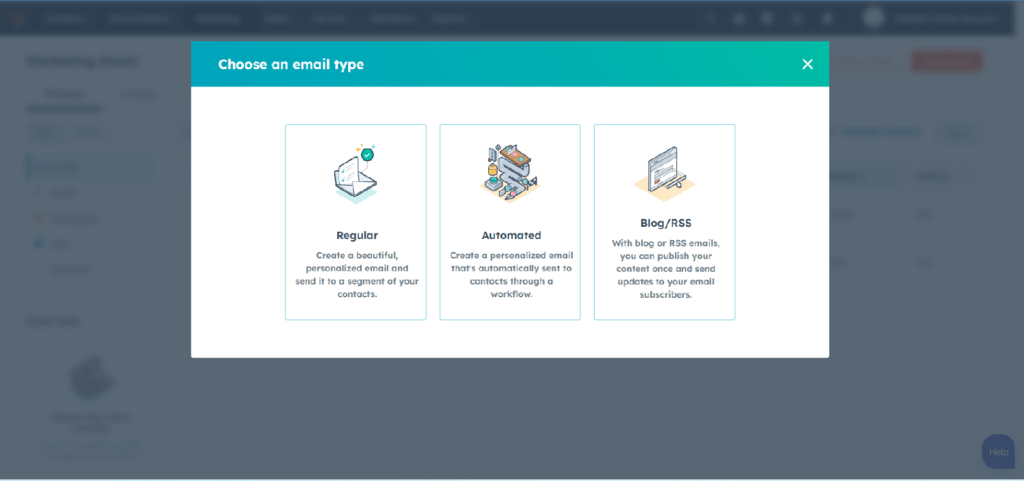
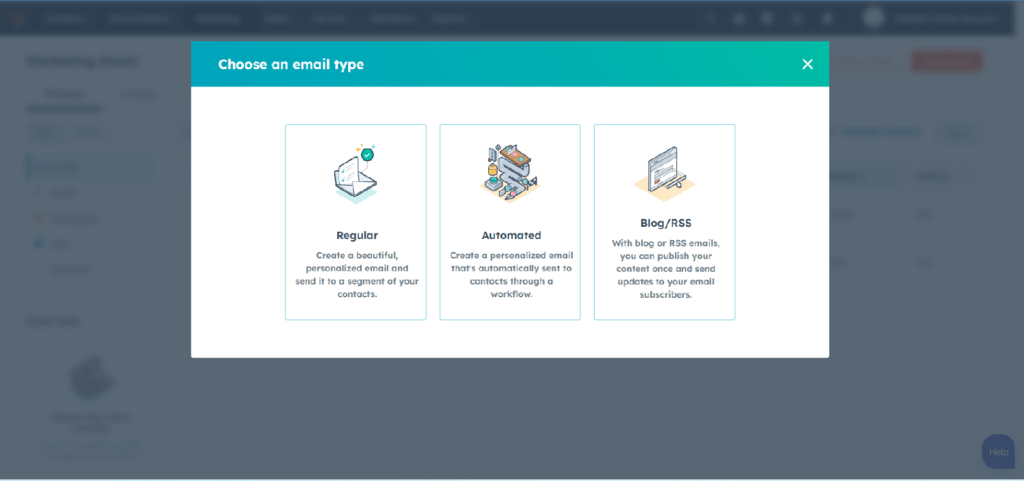
Landing Page
This option helps you build not only landing pages but also website pages, and blogs with easy drag and drop options. Hundreds and thousands of templates are available, some are free and some you can buy to keep your audience engaged. When everything is so handy, it gets easy for you to have a competitive edge. When you have a product of pioneer in inbound marketing, your landing pages have that aura to engage and persuade leads.
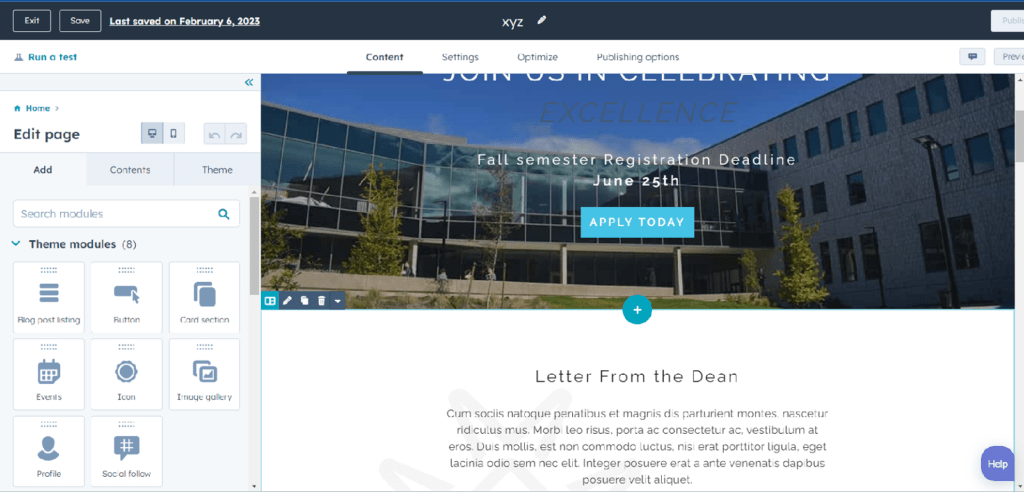
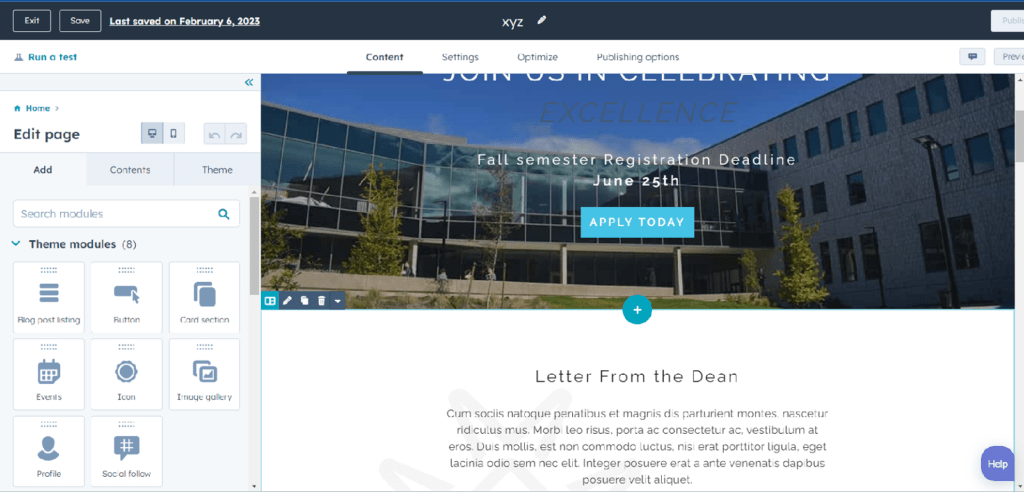
Social Media
Social Media is a crucial tool for digital marketing and reaching a large chunk of the audience without being intrusive. HubSpot Marketing Hub lets you connect your social media accounts into a single platform, then create and schedule social media posts in HubSpot itself. You can also keeps the track of the performance across networks, posts, and campaigns. The primary benefit of HubSpot is that it monitors brand mentions and helps you respond quickly.
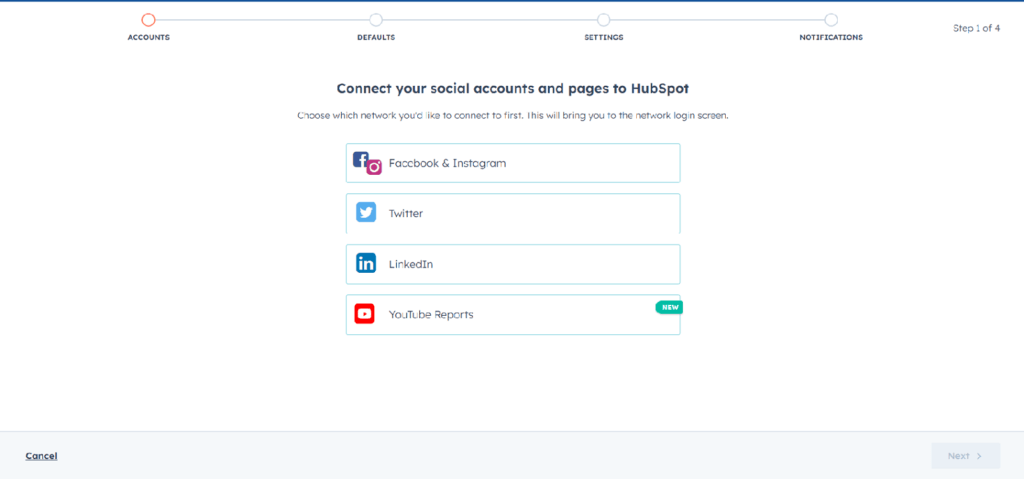
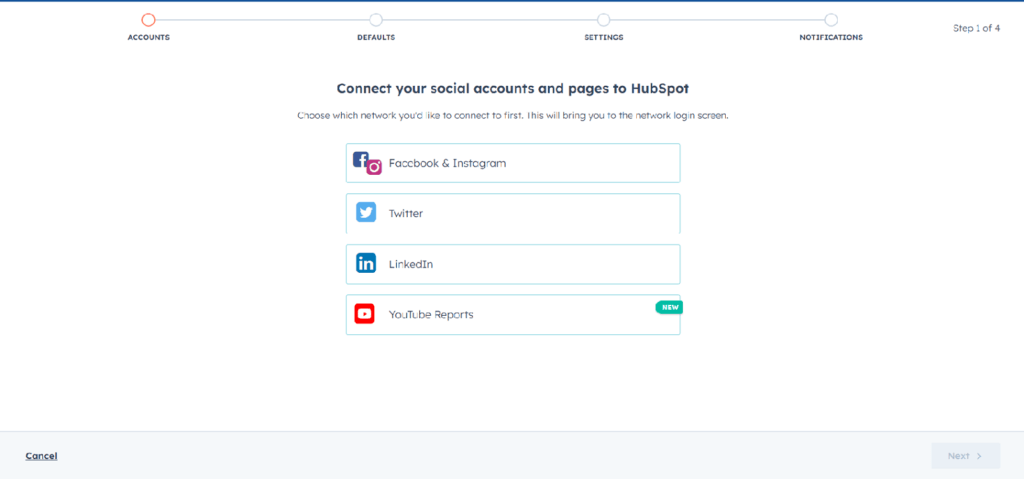
Website
It has three features named website, blog, and SEO where SEO (Search Engine Optimisation) is the most important feature. You get SEO recommendations to learn about your website’s health in the form of on-page and off-page suggestions. You can also integrate Google Console directly to check the metrics of your website in detail without having to flip different accounts. You also get recommendations for topics to be added to your website.
You can create and publish a blog from HubSpot using interactive templates by means of drag-and-drop options. Similarly, you can create and edit your website using the platform. HubSpot offers advanced features in Marketing Hub Professional as compared to Marketing Hub Starter and free account.
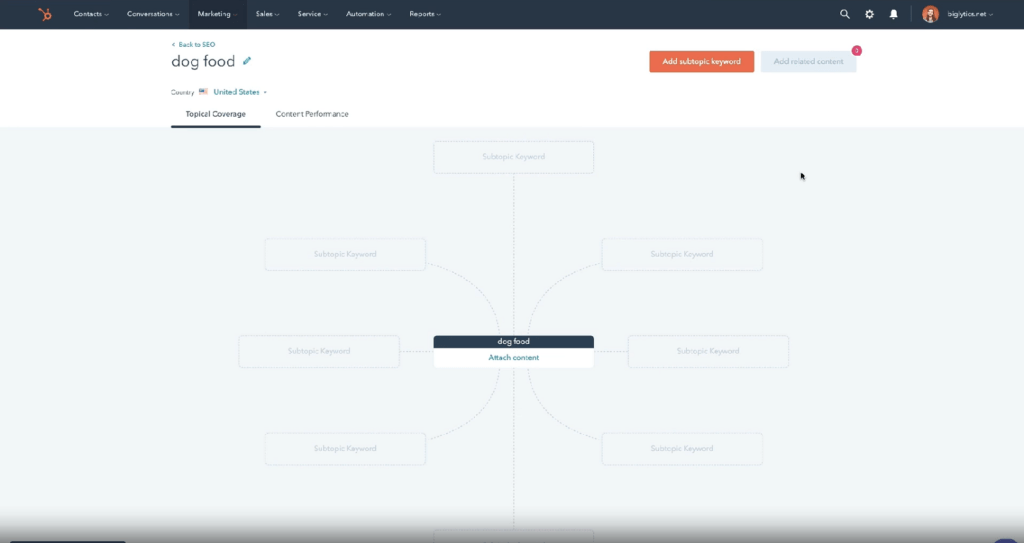
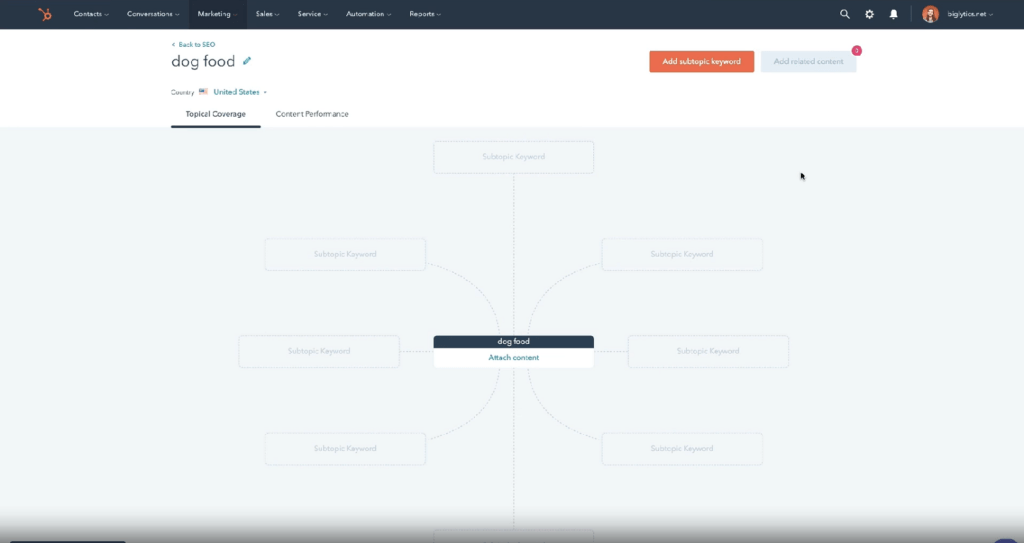
There are a few additional options like Campaigns, Files & Templates, and Lead Capture. All these options support the features, which have been discussed above. Campaigns, lets you manage and track all the campaigns you have created with the details like owner, budget, and relevant dates.
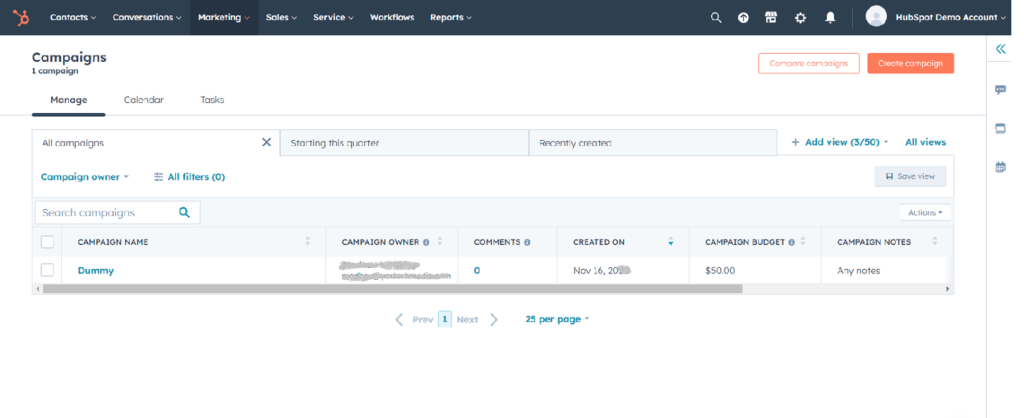
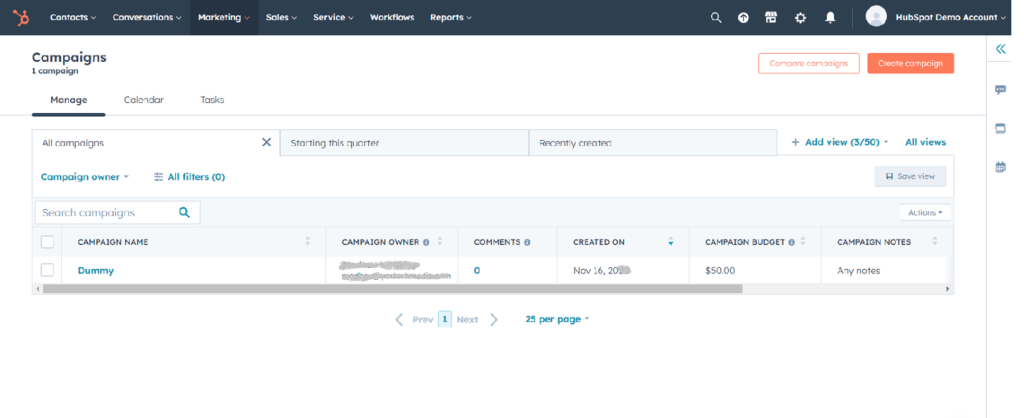
Files and Templates give you access to the design tools, stored in the database. Actually, it lets you save user data, it also has a feature HubDB which lets you see all the data relevant to marketing activities in one place.
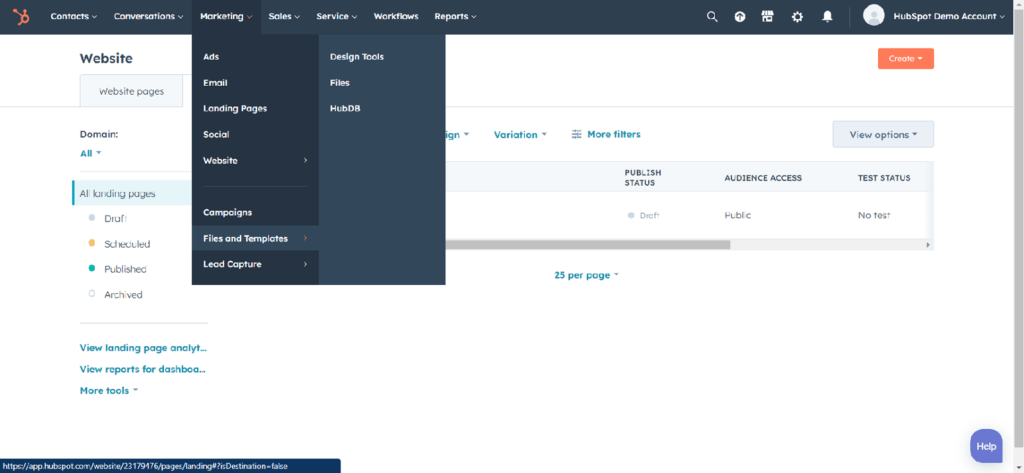
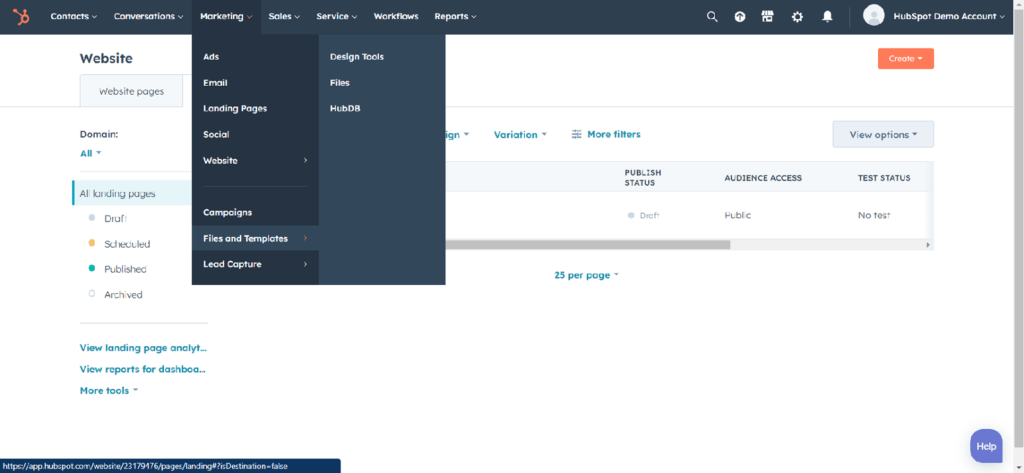
Then the last, but most important option is Lead capture with two features CTAs, and Forms which are potential tools for lead capturing. You can create and manage a wide range of CTAs for personalised experience to increase CTR (click through rate). Also, you can create and manage many types of forms to capture details of the leads and then nurture them with relevant information.
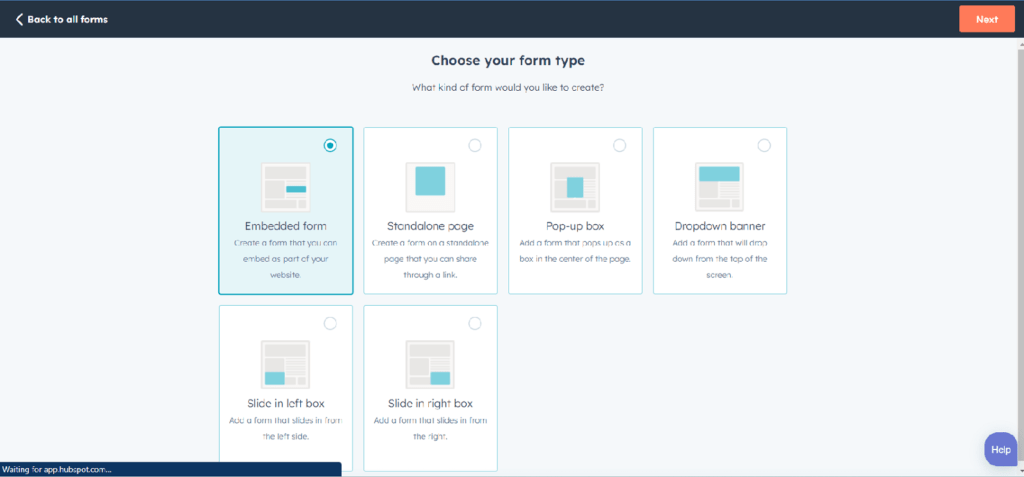
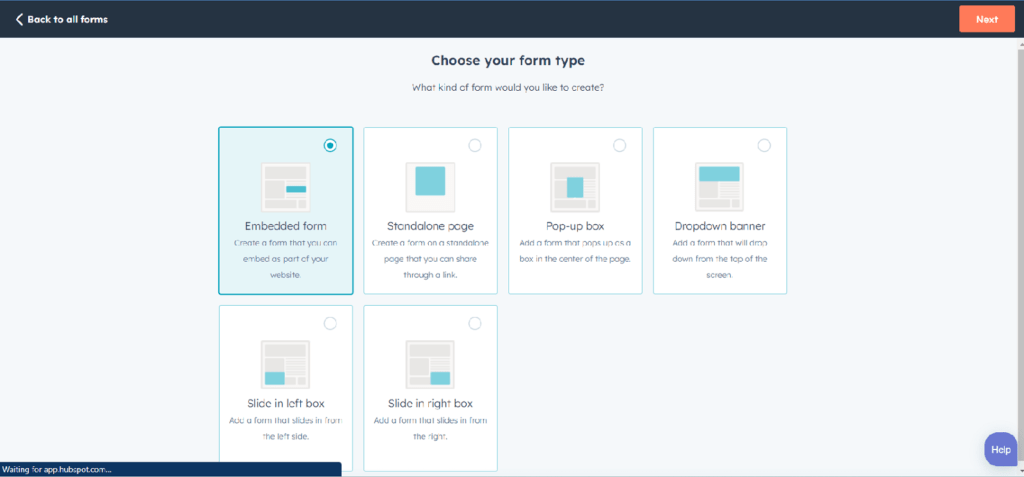
This is the detail in a nutshell about HubSpot Marketing Hub which has immense potential to scale your business using state-of-the-art marketing activities. It streamlines the complete process and is integrated with CRM; it lets you track the complete journey of the prospect in the purchase funnel while giving him an astounding user experience.
HubSpot Marketing Hub Pricing is different at different levels. You can buy the plan which suits your requirement. There are a lot of tools stitched together offering a streamlined experience. You will also find that buying all these separately would be more expensive and tedious. So, learn more about HubSpot Marketing Hub which can also be called HubSpot Growth Suite.



